Switching from Thunderbird to Outlook PST is trending for a long time. Many organizations are trusting Outlook email clients as compared to other email clients. Outlook is an advanced and popular email client that allows working offline also. It provides unmatched security features and works on mobile platforms.
Therefore, users are moving towards Outlook. Now, the question is how to export Thunderbird emails into PST file format.
In this blog, we will help you to export emails from Thunderbird to PST file format. Let us come to the main topic and know techniques to export Thunderbird emails into PST files.
Techniques to export Thunderbird to PST format
- Manual solution
- Third-party solution
Manual method
The process includes converting Thunderbird emails as EML files & then moving these EML files to the Outlook PST folder.
To convert Thunderbird emails to EML, follow the below steps:
- Open Thunderbird application. Open MBOX files whose emails you want to export.
Select desired emails using the CTRL option or select CTRL + A option & then right-click the mouse. Select Save as an option and next choose the EML option. Finally, provide a path on your system for these converted emails.
- Chosen emails are now converted to EML file formats in a defined folder.
Now, you have converted EML files to export into Outlook PST.
For Outlook 2010 and earlier versions
- Start MS Outlook application and open EML files folder.
- Select EML files, drag them and drop them to the Outlook PST folder.
For the latest Outlook versions
Here, you need to move converted EML files to the Windows Live Mail application and then export it to the Outlook PST file.
Apart from this manual method, you can connect Gmail to the Thunderbird account via IMAP after enabling IMAP in Forwarding and POP/IMAP settings of the Gmail account.
Limitations of manual method
You can see that the manual method seems easy to convert Thunderbird messages into PST file format. But it has limitations too. Here are some shortcomings of the manual method –
- Lengthy solution
- Complex in nature
- No data integrity and data hierarchy maintenance
- Need installation of email clients on your system
- No attachments transfer
- Not suitable for all users
- Technicality involved
These limitations can’t be ignored and for desired export of Thunderbird emails into PST format, we should consider a third-party solution like MBOX to PST Conversion Tool.
Instant solution to Export Thunderbird emails to PST file format
By using DataVare MBOX to PST Conversion Tool, one can selectively export Thunderbird email messages into PST file format with attachments. The software is designed to export emails in bulk from Thunderbird to Outlook PST file format.
Here are the steps for conversion of Thunderbird messages into PST file –
- Install and Launch mbox to PST Conversion Tool on your Windows system.
- Now, add Thunderbird files. For this, you have File mode, Folder mode, or the option to directly load Thunderbird files.
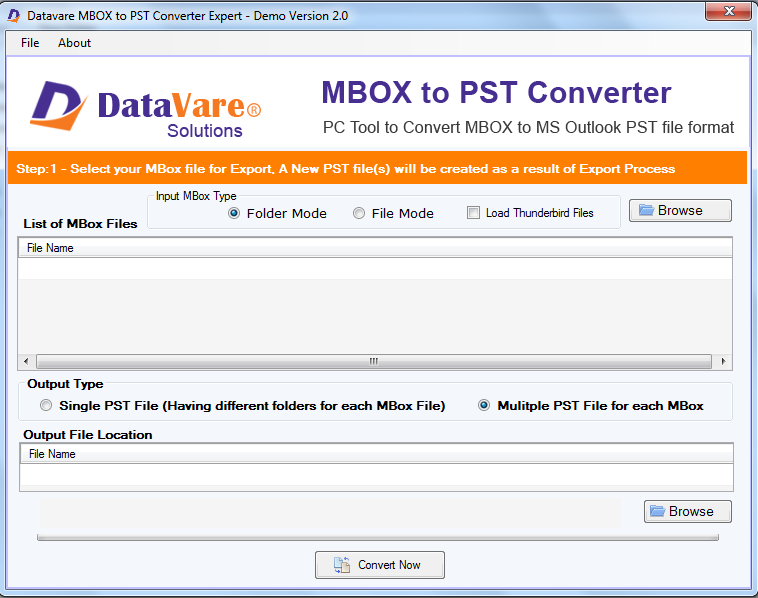
- Select single PST or multiple PST files under Output Type.
- Use the Browse button to mention the location for the PST file.
- Press the Convert Now button. This will successfully export Thunderbird email messages into PST file format.
Major highlights of Thunderbird to PST Conversion Tool
- The software exports all Thunderbird mailbox items into PST file format.
- The program allows auto-detecting mailboxes from configured Thunderbird profiles.
- The utility keeps the Thunderbird email folder hierarchy structure throughout the conversion.
- Users can bulk export Thunderbird files into PST file format.
- While exporting Thunderbird email messages into PST format, all attachments are well preserved.
- The program exports Thunderbird emails into single or multiple PST files.
- There is no requirement for installing any support tool for the conversion process.
- With the free trial version, users can examine the software’s performance before buying it.
- This program is highly compatible with all MBOX-supported email clients.
Time to sum up
Through this post, we have found a manual solution to export Thunderbird emails into PST file format but it is not suitable for all as it holds drawbacks. Therefore, we come up with another professional tool as described above to perform flawless conversion of emails from Thunderbird client to PST file format. Users can simply use this software without any hassles. You can evaluate the software with a demo version before buying it.







