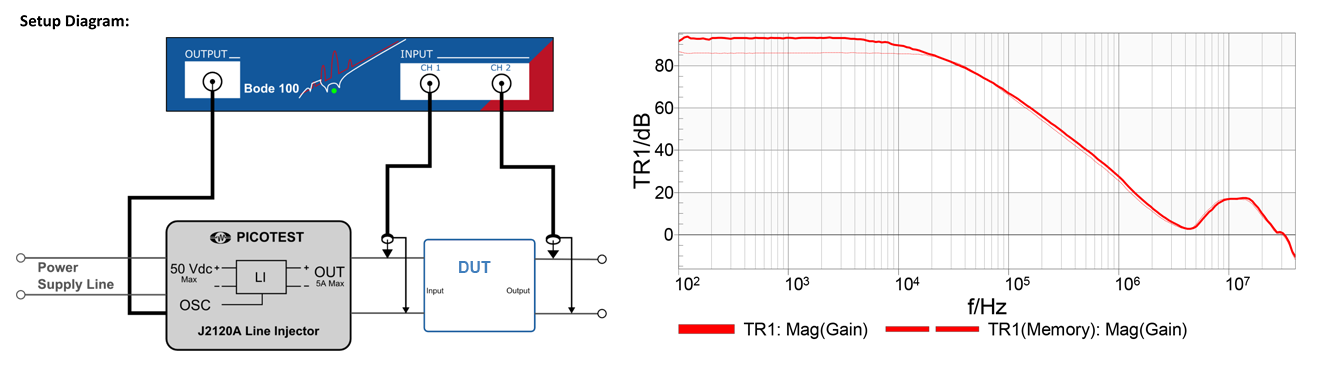Are you tired of encountering frustrating power supply issues that disrupt your daily routine or leave you stranded without electricity? We’ve all been there. Whether it’s a sudden blackout, an inconsistent power source, or a stubborn device refusing to charge properly – these common power supply problems can be incredibly inconvenient. But fear not! In this blog post, we will dive into the most prevalent power supply issues and equip you with the troubleshooting knowledge needed to tackle them head-on. Get ready to say goodbye to powerless situations and hello to smooth sailing in your electrical world!
Introduction
One of the most common issues that can occur with a power supply is a short circuit. This can happen when the unit is overloaded or if there is a problem with the wiring. If you suspect that your power supply has developed a short circuit, you should unplug it from the wall outlet and check the cords for any damage. If you find any damaged wires, you should replace them before plugging the unit back in.
Another common issue that can occur with power supplies is an overloading problem. This can happen if too many devices are plugged into the unit or if the unit is not able to handle the load that is being placed on it. If you notice that your power supply is starting to overload, you should unplug some of the devices that are plugged into it. You may also need to replace the power supply if it is not able to handle the load that you are placing on it.
If your power supply suddenly stops working, it could be due to a variety of different reasons. First, you should check to see if there is a problem with the cord or plugs. Next, you should check to see if there is a problem with the outlet that you are plugging the unit into. If all else fails, you may need to replace your power supply altogether.
What is Power Supply Testing?
The first step in troubleshooting a power supply issue is to test the unit. This can be done with a multimeter, and involves checking the voltage output of the power supply against the manufacturer’s specifications. If the voltage output is outside of the specified range, it indicates that there is an issue with the power supply that needs to be addressed.
Another way to test a power supply is by using a load tester. This devices puts a load on the power supply and measures how well it responds. This can help to identify issues such as insufficient wattage or poor regulation.
Once the cause of the issue has been identified, it can often be fixed by replacing parts or adjusting settings. In some cases, however, it may be necessary to replace the entire power supply unit.
Common Power Supply Issues and Symptoms
One of the most common issues with power supplies is that they can fail to provide enough power to run your equipment. This can be caused by a number of factors, including faulty wiring, incorrect voltages, or a bad connection. If you suspect that your power supply is not providing enough power, check the voltage output with a multimeter. If the voltage is too low, replace the power supply.
Another common issue with power supplies is that they can produce too much noise. This can be caused by a number of factors, including poor grounding, incorrect voltages, or a bad connection. If you suspect that your power supply is producing too much noise, check the voltage output with a multimeter. If the voltage is too high, replace the power supply.
If you are having issues with your power supply, it is important to troubleshoot them as soon as possible. Otherwise, you could risk damaging your equipment or causing an electrical fire.
How to Troubleshoot Power Supply Issues
If your computer is having power supply issues, there are a few things you can do to troubleshoot the problem. First, check to make sure that all of the cables are properly plugged in. If everything looks good there, then the next step is to check the power supply itself. Make sure that it is turned on and that the switch is in the “on” position.
If the power supply seems to be working properly, the next step is to check the motherboard. Sometimes, a loose connection here can cause power supply issues. Check all of the connections and make sure they are tight. If they seem loose, try reseating them.
If you have tried all of these things and you are still having power supply issues, then it is probably time to replace the power supply.
How to Test a Power Supply
Assuming you have a basic understanding of electronics and your power supply unit (PSU), let’s get started testing it. If you don’t feel confident in your abilities, please take the PSU to a qualified technician.
1) Firstly, make sure that all the cables are properly plugged in and tightened. Check for any loose connections.
2) If your PSU has a switch on the back, make sure it is turned on. Some PSUs have a switch on the front as well.
3) Next, locate the 20/24-pin motherboard connector and plug it into the motherboard. Make sure it is firmly inserted and locked in place. If your PSU has trouble connecting to the motherboard, check to see if all the pins are lined up properly. Sometimes a bent pin can cause problems.
4) Find the 4/8-pin EPS or CPU power connector and plug it into the appropriate slot on the motherboard. This is usually next to where the CPU is located. Again, make sure it is inserted firmly and locked in place.
5) Locate your graphics card’s power connector(s). Most graphics cards require one or two 6/8-pin PCI Express power connectors. Plug them into the appropriate slots on your graphics card (usually near where the monitor plugs in). Make sure they are secure.
Best Practices for Power Supply Testing
There are a number of best practices for power supply testing that can help ensure reliable and accurate results. Here are some key considerations:
- Use the right test equipment: Power supplies can be complex devices with a variety of different voltage and current requirements. Using the wrong test equipment can lead to inaccurate results and even damage to the power supply under test. Make sure to use only high-quality, calibrated test equipment specifically designed for power supply testing.
- Perform all tests at the correct operating conditions: In order to get accurate results, all tests should be performed at the power supply’s specified operating conditions including input voltage, load current, and temperature.
- Take proper safety precautions: Always take proper safety precautions when working with electrical equipment. This includes wearing appropriate personal protective equipment and making sure that all test leads are properly insulated.
- Follow manufacturer’s instructions: When performing any type of testing on a power supply, always follow the manufacturer’s instructions to avoid damaging the device or voiding the warranty.
Conclusion
We hope this article has given you the tools and knowledge to effectively troubleshoot common power supply issues. Power supplies are an important part of any system, so it’s important that they work properly. With our guide, you should be able to identify and fix most minor power supply issues quickly and easily. If you have more serious problems with your power supply, we suggest consulting a professional or taking it in for servicing.